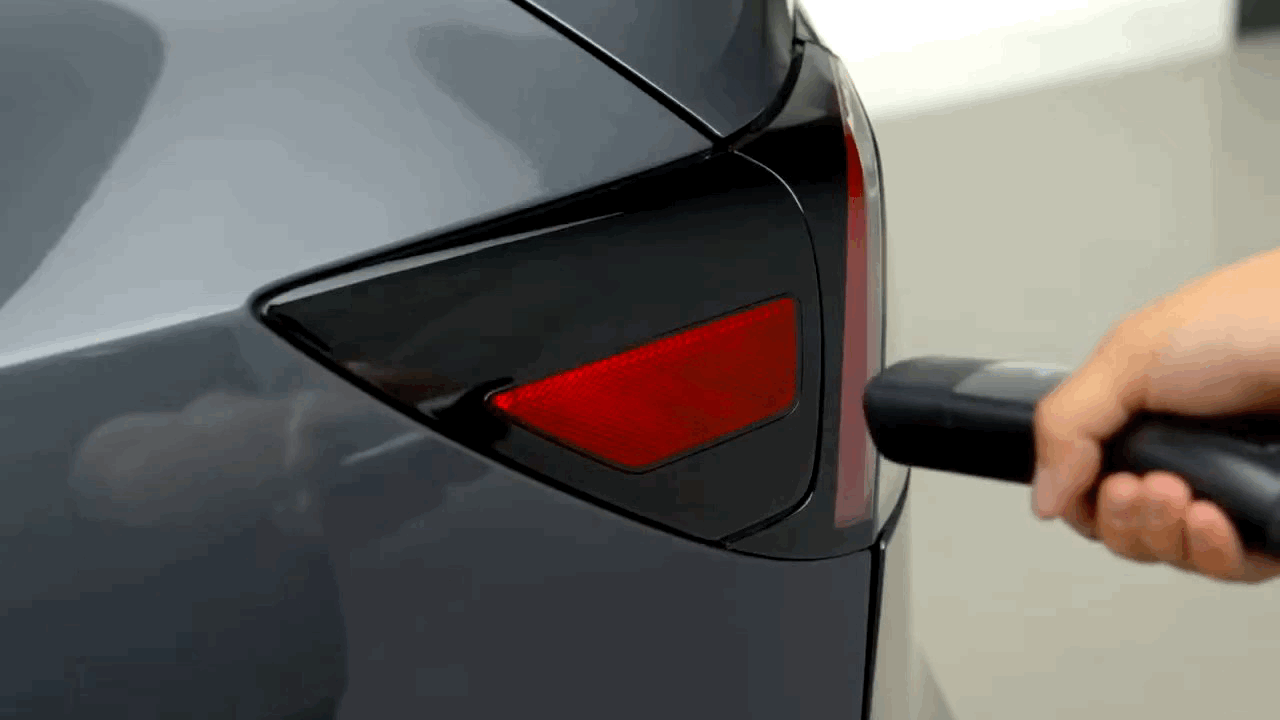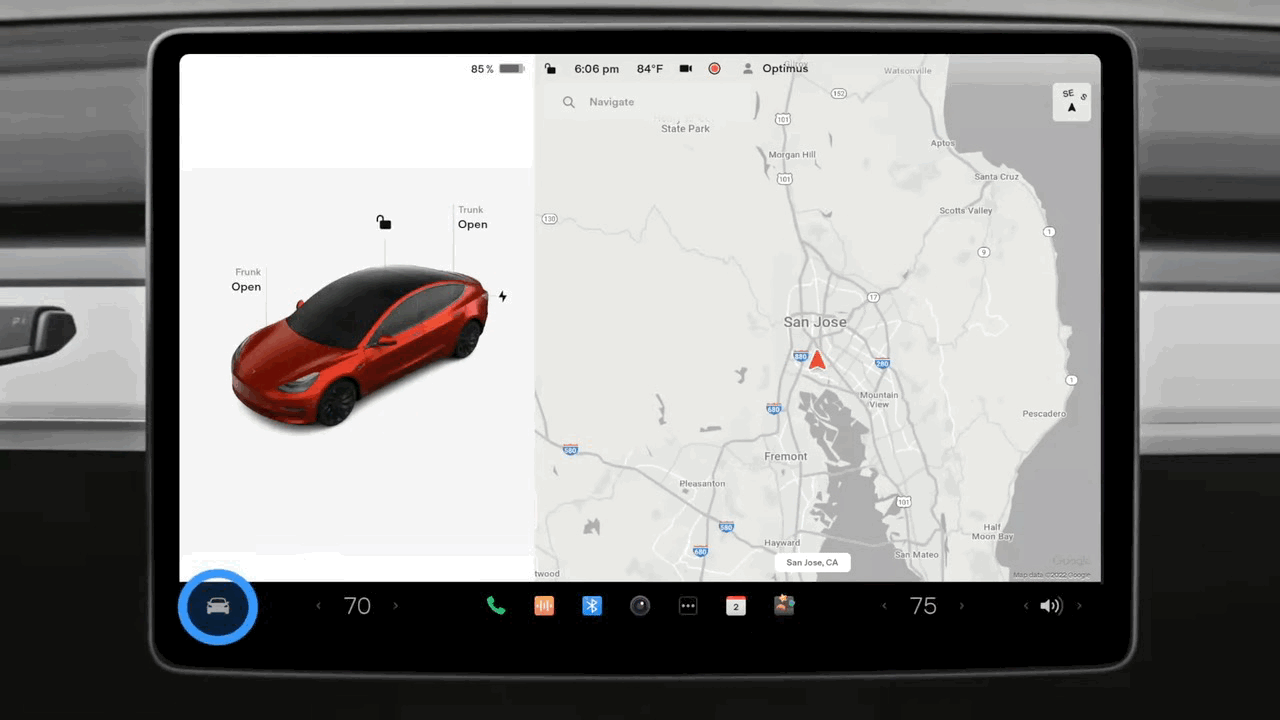Nebula
Tesla Model Y
Welcome!
We hope you enjoy your trip. This page is designed to provide tips, tricks, and guidance for you to use over the course of your time with Nebula. Now get out there and have an adventure!
- OverdriEV
Getting to know Nebula
Key Card
Use the key card to get started. Tap it against the door pillar below the camera to unlock the car. Place it behind the cup holder and press the brake to authenticate and drive.
Charging
Charging is an important part of driving a Tesla. To charge, open the charge port on the driver side rear light panel and plug it in. The main screen will provide details on charging cost and duration.
Autopilot
Allow the car to manage speed and lane adjustments with Autopilot. Just pull down on the stalk twice to engage. Be sure to pay attention to the road while Autopilot is engaged. Lightly tap the brake to disable.
Resources
Check out these helpful resources to use during your trip.
Want to know everything there is to know? You can find all of Tesla’s video guides at the link below.
Have a Turo-related question? Visit the Turo Help Center or give them a call at 1-415-965-4525
Use this QR code to view this page on your mobile device.
Enjoying your trip? Extend it! Make the request and we’ll make arrangements.
Want to hear about deals, offers, and updates? Check out our socials.